Rise Fibre Broadband Review
Rise Fibre is a full fibre broadband provider offering reliable speeds, low prices and helpful customer support.
Features
- Speed range: 150Mbps – 2.3Gbps.
- Price range: from about £19.99 per month
- Contract length: 24 / 12 months
- Setup costs: Free
- Customer rating: 4.5 / 5 on Trustpilot
- Best for: households that want low-cost full fibre with flexible contract options.
- Watch out for: upload speeds can vary depending on which network serves your address.

Latest Deals
| Plan | Speed | Price | |
|---|---|---|---|
 150Mbps Full Fibre 150Mbps Full Fibre24 month contract |
150Mb avg |
£19.99 / month £299.86 / year More details |
|
| FTTP. Free Setup. £10 off for the first 6 months, then £29.99 / month | |||
 300Mbps Full Fibre 300Mbps Full Fibre24 month contract |
300Mb avg |
£26.99 / month £383.88 / year More details |
|
| FTTP. Free Setup. £10 off for the first 6 months, then £36.99 / month | |||
 900Mbps Full Fibre 900Mbps Full Fibre24 month contract |
900Mb avg |
£29.99 / month £419.88 / year More details |
|
| FTTP. Free Setup. £10 off for the first 6 months, then £39.99 / month | |||
 500Mbps Full Fibre 500Mbps Full Fibre24 month contract |
500Mb avg |
£27.99 / month £395.88 / year More details |
|
| Free Setup. £10 off for the first 6 months, then £37.99 / month |
All Rise Fibre broadband plans are delivered via either CityFibre or Openreach. So upload speeds vary.
Speeds (CityFibre)
- 150Mbps /150Mbps
- 200Mbps /200Mbps
- 300Mbps /300Mbps
- 500Mbps /500Mbps
- 900Mbps /900Mbps
Speeds (Openreach)
- 150/20 Mbps
- 200/30 Mbps
- 300/49 Mbps
- 900/110 Mbps
Before you sign up
- Rise Fibre broadband plans come with 24-month and 12 month contracts, though 30-day rolling options are available on some networks and packages (usually at a higher monthly rate).
- All fixed-term contracts include the £3 annual increase every March. This is stated upfront in pounds and pence, meeting Ofcom's 2025 requirement for transparent mid-contract price rises.
- You're protected by a 14-day cooling-off period, allowing you to cancel without penalty if you change your mind shortly after signing up.
- If you need to cancel mid-contract, early termination fees will apply based on the remaining months of your agreement. Check your contract terms for the exact calculation.
Rise Fibre Broadband Deals
Rise Fibre keeps it straightforward with a wide range of full fibre plans — from an entry-level 150Mbps for everyday browsing, right up to ultra-fast 900Mbps (or even 2.3Gbps in select areas). All plans come with free setup and a choice of a 12 or 24 month contract.
150Mbps Full Fibre – £19.99/month
A great entry point for smaller households or light users.
Ideal for browsing, video calls, social media, and watching Netflix in HD on a couple of devices.
200Mbps Full Fibre – £24.99/month
A good balance of speed and value for typical homes.
Easily handles streaming, smart devices, remote work, and a few people online at once.
300Mbps Full Fibre – £26.99/month
A step up in speed for larger households or those using more connected devices.
Ultrafast downloads, smooth 4K streaming, and plenty of bandwidth to spare.
500Mbps Full Fibre – £27.99/month
Excellent value and the sweet spot for most homes.
On CityFibre, you’ll get symmetrical speeds — so fully 500Mbps upload and download.
Great for working from home, uploading large files, streaming across multiple devices, and gaming with low latency.
900Mbps Full Fibre – £29.99/month
Near-gigabit speeds for heavy users and busy, multi-device homes.
Perfect if you’re running a home office, constantly uploading files, or want fast, consistent speeds no matter how many devices are connected.
2.3Gbps Full Fibre
The fastest Rise Fibre plan available — serious speed for serious usage.
Ideal for homes where everyone’s online at once, big files need uploading fast, and you never want to think about buffering, lag, or limits. It’s way more than most people need, but if you want the best, this is it.
Social tariff
For households eligible for social tariffs, Rise Fibre offers one of the more affordable options currently available: £13.99 per month for 30Mbps. This plan helps people on low incomes or certain benefits stay connected without stretching budgets.
Simple Speed Guide
Download time
- 150Mbps - 10GB file in 8m 53s.
- 200Mbps - 10GB file in 6m 40s.
- 300Mbps - 10GB file in 4m 27s.
- 500Mbps - 10GB file in 2m 40s.
- 900Mbps - 10GB file in 1m 29s.
Upload time
- 20Mbps - 1GB file in 6m 40s.
- 30Mbps - 1GB file in 4m 27s.
- 49Mbps - 1GB file in 2m 43s.
- 70Mbps - 1GB file in 1m 54s.
- 110Mbps - 1GB file in 1m 13s.
Over-all Reliability
- Speeds are consistently close to what's advertised, based on user feedback and test data.
- Latency is low (5–15ms), making it great for gaming and video calls.
- FTTP connection keeps jitter low, so performance stays smooth even at peak times.
Who Rise Fibre is Suitable For
Rise Fibre broadband is suitable for all types of usage. Adding a static IP is handy if you:
- Work from home and need consistent upload speeds for video calls and sending big files
- Game online and want to host sessions or use full port forwarding
- Use smart home kit and want easy remote access to cameras and home automation
- Create content in CityFibre areas and upload videos, photos, or other large files often
Rise Fibre Routers
Rise Fibre supplies an Icotera router with your service. Which model you receive depends on your speed package:
Icotera i4850 (Wi-Fi 5)
This dual-band router supports both 2.4GHz and 5GHz WiFi, with Wave 2 MU-MIMO for handling multiple devices simultaneously. On paper, it delivers wireless link speeds up to 1733Mbps on 5GHz and 300Mbps on 2.4GHz.
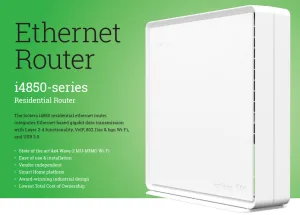
Key features:
- 4× Gigabit LAN ports for wired connections
- VoIP ports on some variants
- Remote management options for provider troubleshooting
- Bridge mode support if you want to use your own router
Icotera i4880 series (Wi-Fi 6)
The i4880 is more powerful and suited to higher speed packages and busier households.
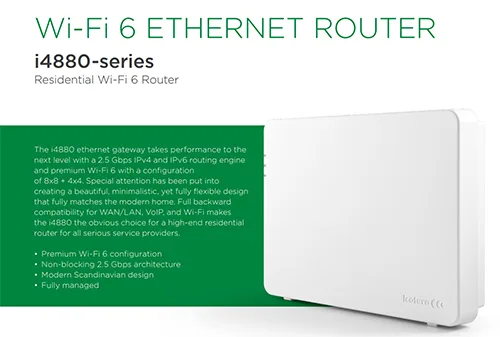
It features:
- 2.5Gbps routing engine designed for multi-gigabit broadband
- 8×8 + 4×4 Wi-Fi 6 radios for better coverage and throughput
- Improved performance when multiple devices are streaming, gaming, or working simultaneously
Both models handle speeds from 100Mbps to 1Gbps comfortably over Ethernet. Wireless performance will vary depending on your home's layout, the number of active devices, and the quality of your WiFi clients.
Router limitations
Some users have noted that certain Icotera routers ship with firmware that has fewer settings than retail models. In particular, the guest WiFi toggle is missing on some i4850 units, which means you can't create a separate network for visitors.
If you want more control—such as advanced parental controls, better guest network features, or the ability to run a mesh system like Eero, Orbi, or UniFi—the simplest solution is to use your own router and set the Icotera to bridge mode.
Using your own router
Rise Fibre makes it straightforward to use your own equipment:
- Log in to your 4th Utility account and request your PPPoE credentials
- Enter these into your router's WAN settings
- Depending on hardware, you may also need to configure a VLAN tag (Rise support can confirm this)
If you prefer to keep the Icotera in place but want your own WiFi, switch it to bridge mode (also called passthrough). In this setup, the Icotera only passes the connection while your router handles WiFi, DHCP, and routing.
Users have successfully connected routers from Asus, UniFi, and TP-Link using either PPPoE or bridge mode.
CGNAT, Static IP, and Port Forwarding
By default, Rise Fibre places residential customers behind CGNAT (Carrier Grade NAT). This is fine for streaming, browsing, and most everyday internet use, but it blocks incoming connections. That means you can't:
- Host a game server
- Run a home web server
- Access CCTV cameras remotely
- Connect to your home network from outside
If you need any of these features, you can add a static IPv4 address for around £5 per month. This takes you out of CGNAT and restores standard port forwarding functionality. It's particularly useful for gamers, content creators, and anyone running smart home setups that require inbound acces
Coverage and Availability
Rise Fibre's coverage extends across England, Wales, and Scotland by using multiple wholesale networks. Your address might connect through CityFibre in one town, Openreach full fibre in another, or occasionally through 4th Utility's own network infrastructure.
This multi-network approach means Rise Fibre can serve more UK households than many smaller providers limited to a single network. However, it also means the experience—particularly upload speeds and maximum speed options—varies significantly by postcode.
To check whether Rise Fibre is available at your address, use the postcode checker on their website. This will also confirm which speed packages you can access and whether you'll get symmetrical or asymmetric speeds.
Customer Service and Support
Rise Fibre offers several ways to get in touch:
- Phone: 0333 2200 550
- Live chat on the website
- WhatsApp via the 4th Utility help hub
- Service status page for checking outages and maintenance
On Trustpilot, Rise Fibre averages 4.5 out of 5 stars based on 774 UK reviews. Many customers highlight positive experiences with installation speed and reliable connectivity. Some reviews mention longer wait times for support and fault resolution, which is worth noting if you need regular assistance.
Complaints procedure
If something goes wrong and you're unhappy with how it's handled, Rise Fibre follows a published complaints procedure:
- Acknowledgement within 7 working days
- Aim to resolve within 28 working days
- If unresolved or at deadlock, you can escalate to CISAS (Communication & Internet Services Adjudication Scheme), an Ofcom-approved ADR scheme.
This is a free and independent Alternative Dispute Resolution (ADR) scheme that can step in to help resolve ongoing problems.
Is Rise Fibre Any Good?
Rise Fibre is an excellent choice for households wanting affordable full-fibre broadband with some useful extras. The optional static IP is particularly handy for gamers and smart home setups, and the £13.99 social tariff gives it an edge for eligible households.
Performance depends heavily on which network serves your address. CityFibre customers benefit from symmetrical uploads and access to multi-gigabit packages. Openreach customers get wider national coverage but lower upload speeds.
Pros
- Full-fibre coverage using both CityFibre and Openreach networks
- Static IPv4 available for around £5/month
- Social tariff from £13.99/month for eligible households
- Multi-gigabit speeds up to 2.3Gbps in upgraded CityFibre areas
- Free setup on most plans
Cons
- Upload speeds depend on which network serves your address
- Some supplied routers lack guest WiFi features
- £3 mid-contract price rise every March
- CityFibre outa
Pricing is competitive, with plans starting from around £15 per month and free setup on most packages. The main things to keep in mind are the £3 annual price rise, the difference in upload performance between networks, and the possibility of needing your own router if you want advanced WiFi features.
Alternatives to Rise Fibre
CityFibre areas
If your address is covered by CityFibre, several other providers are worth comparing:
- Sky, Vodafone, TalkTalk, and Zen all use the CityFibre network in many areas
- Each offers different speed options, contract lengths, and add-ons like WiFi guarantees or bundled mobile deals
- Some offer multi-gigabit plans where CityFibre has upgraded to its 5.5Gbps wholesale platform
Openreach areas
If your address uses Openreach full fibre, your main alternatives include:
- BT, Sky, Plusnet, and EE
- These providers offer consistent FTTP performance with speeds from basic fibre up to 900Mbps
- Upload speeds on Openreach are generally lower than downloads, so if symmetrical performance matters, consider CityFibre providers instead
Apartment buildings and new builds
- Hyperoptic can be an excellent choice if your building is already wired for it—specialises in multi-dwelling units with symmetrical speeds and flexible rolling contracts
- Community Fibre (London) offers symmetrical speeds up to 3Gbps, often at competitive prices
About Rise Fibre
Rise Fibre is owned by 4th Utility Holdings Limited, registered in the UK under company number 11010880. The registered office is at 3rd Floor, 86–90 Paul Street, London EC2A 4NE.
Billing, support, and complaints all follow 4th Utility processes. Complaints that reach deadlock can be escalated to Ombudsman Services (Communications Ombudsman).
Coverage is extended by using CityFibre, Openreach, and some dedicated 4th Utility network builds. This multi-network approach means availability varies significantly by postcode, but it also allows Rise Fibre to serve more UK households than many single-network providers.
FAQs
Can I get Rise Fibre at my address?
Check using the Rise Fibre postcode checker. Availability depends on whether CityFibre or Openreach FTTP covers your area.
Are the speeds symmetrical?
Yes on CityFibre (e.g., 500/500). No on Openreach—uploads are lower than downloads.
Does Rise Fibre use CGNAT?
Yes by default, but you can add a static IPv4 for around £5/month to enable port forwarding.
Can I use my own router?
Yes. Request PPPoE credentials from your 4th Utility account and configure your own router, or set the supplied Icotera to bridge mode.
What about mid-contract price rises?
Fixed-term contracts increase by £3 every March—a flat amount, not linked to CPI.
Is there a social tariff?
Yes. £13.99/month for 30Mbps for eligible households.
Who owns Rise Fibre?
Rise Fibre is a trading name of 4th Utility Holdings Ltd (Company No. 11010880), registered in London.
How Rise Fibre differs from 4th Utility?
Rise Fibre and 4th Utility are not two completely different broadband providers – they are basically the same business using two different names. 4th Utility Holdings Limited is the main company in the background. That’s the name you’ll see on the contract, direct debit and terms and conditions. Rise Fibre is the retail brand they use to sell full fibre (FTTP) broadband directly to homes.
Where things feel different is mainly in how they are presented and sold. 4th Utility grew by working with landlords and developers, wiring up apartment blocks and new-build sites and offering broadband under the 4th Utility name. Rise Fibre is aimed more at everyday home users, with a simpler brand, postcode checker and deals that appear on comparison sites. In both cases, the actual broadband runs over the same full fibre networks (4th Utility’s own builds, plus CityFibre and Openreach FTTP in some areas).
From a customer point of view, the core experience is very similar. The same team handles installs and customer service, the same type of full fibre connection comes into your home, and you get the same style of Wi-Fi router and similar speed options (up to gigabit and, in some areas, multi-gigabit). The main differences are the branding and the specific offers available at your address, so it’s usually worth checking both Rise Fibre and 4th Utility deals and simply choosing whichever gives you the best price and contract terms on the same full fibre service.
Installation
If your property already has a fibre ONT (the small white termination box where the fibre cable enters your home), getting connected can be very quick. In some cases, the service goes live almost immediately once your account is activated at the provider's end.
If you don't yet have an ONT, you'll need an engineer visit. The engineer runs a fibre cable from the nearest distribution point in your street to your property, then mounts the ONT inside your home, usually close to where you want the router.
This typically involves drilling through an external wall if fibre hasn't been installed before. The process is fairly tidy and usually takes a couple of hours.
Once the ONT is in place, setup is straightforward. You connect the supplied router to the ONT using a fibre patch lead, plug in the power, and within a few minutes you're online.
