Virgin Media has long been a major broadband provider in the UK’s broadband market, particularly when it comes to high-speed residential connectivity.
In 2020, the company introduced its Gig1 broadband plan, offering download speeds exceeding 1 Gbps using its existing DOCSIS 3.1 cable network.

In 2024, Virgin Media took things further by launching Gig2, its new flagship broadband package delivering up to 2 Gbps download speeds over full fibre connections.
Unlike Gig1 fibre broadband, which can be delivered over coaxial infrastructure, Gig2 is available exclusively on the company’s upgraded FTTP (fibre to the premises) network, built in partnership with nexfibre. With Gig2, users not only get a doubling of download speed but also access to much higher upload capacity—including a symmetrical option of 2 Gbps up and down for an additional fee.
As of mid-2025, both Gig1 and Gig2 are available in the market, with many households now facing the question: which one is worth choosing? While both offer very high download throughput, the differences between them—particularly in terms of latency, upload speed, equipment, and future-proofing—are becoming more relevant as more UK homes move toward fibre-first infrastructure.
This guide aims to provide technical comparison of Virgin Media’s two fastest broadband plans – Gig1 and Gig2.
Overview of Virgin Media Gig1 and Gig2
Virgin Media’s gigabit offering began with the launch of Gig1 in late 2019, initially rolled out in select urban areas before expanding across most of its hybrid fibre-coaxial (HFC) network over the following years. By 2022, Gig1 had become the flagship plan for speed-focused customers, delivering download speeds of up to 1,130 Mbps and upload speeds of approximately 52 to 104 Mbps, depending on the technology used and regional network performance.
The plan was made possible through DOCSIS 3.1, a cable-based protocol that allows high downstream capacity over existing coaxial lines while still maintaining backward compatibility with older setups.
| Feature | Gig1 | Gig2 |
|---|---|---|
| Download Speed | 1,130 Mbps | 2,000 Mbps |
| Upload Speed | 104 Mbps | 200 Mbps |
| Upload Speed (Symmetrical Option) | Not Available | 2,000 Mbps (Optional) |
| Connection Type | DOCSIS 3.1 or FTTP | FTTP Only (XGS-PON) |
| Availability | Nationwide (Coax + Fibre) | Selected FTTP Areas Only |
| Router Model | Hub 5 | Hub 5x |
| Router Ethernet Port | 1 x 2.5 Gbps, 3 x 1 Gbps | 1 x 10 Gbps |
| Wi-Fi Standard | Wi-Fi 6 | Wi-Fi 6 |
| Technology Used | DOCSIS 3.1 / GPON | XGS-PON |
| Typical Latency | 14–20 ms | 6–12 ms |
| Installation Type | Self-install or Engineer | Engineer Only |
Gig1 marked a major milestone for Virgin Media, not only because it was the first major provider in the UK to offer widely available gigabit-class speeds, but also because it required no reliance on Openreach infrastructure. Unlike many competitors that needed full fibre rollouts to reach similar speeds, Virgin achieved gigabit downloads using its existing cable lines by deploying new modulation standards and hardware upgrades. As of mid-2025, Gig1 remains available across nearly all Virgin-served properties—whether delivered via DOCSIS 3.1 or, in newer builds, through FTTP over XGS-PON.
Gig2 was introduced in 2024 as a natural evolution of Virgin Media’s full fibre strategy. Unlike Gig1, which operates on both coaxial and fibre networks, Gig2 is strictly available over Virgin’s full fibre platform. It leverages XGS-PON technology, a 10-gigabit symmetrical fibre standard that supports far greater speeds and lower latency than the legacy cable system. Gig2 offers 2,000 Mbps download and 200 Mbps upload by default. An optional symmetrical upgrade is also available for an additional monthly fee, allowing users to achieve 2,000 Mbps download and 2,000 Mbps upload—suitable for extremely heavy upstream activity such as 4K livestreaming, large-scale cloud storage syncing, or collaborative content production.
The distinction between DOCSIS and XGS-PON is key when comparing these two products. Gig1 can still be delivered over coaxial cabling in many areas, meaning that while the download speeds may be high, upload capacity is limited by the physical and protocol constraints of the older network. Latency is also typically higher and more variable on DOCSIS during peak periods. Gig2, in contrast, runs entirely over a dedicated fibre link, eliminating the coaxial bottleneck and significantly improving upload bandwidth, signal integrity, and responsiveness.
Hardware also plays a major role in performance delivery. Gig1 customers receive the Hub 5 router, which supports Wi-Fi 6, four Gigabit Ethernet ports, and a 2.5 Gbps LAN port—enough to handle Gig1 speeds over wired connections. The Hub 5 offers solid coverage and stable performance, though it still depends on the quality of the in-home wiring and local signal conditions. Gig2, on the other hand, ships with the newer Hub 5x router. This model includes support for XGS-PON, a dedicated 10 Gbps Ethernet port, upgraded antenna design, and improved internal components for managing multi-gigabit traffic. The Hub 5x also offers better thermal control and slightly more advanced Wi-Fi throughput, particularly in homes using newer Wi-Fi 6E or Wi-Fi 7 devices.
| Feature | Hub 5 | Hub 5x |
|---|---|---|
| Launch Year | 2021 | 2023 |
| Supported Plans | Gig1 and below | Gig2 only |
| Broadband Technology | DOCSIS 3.1 or GPON FTTP | XGS-PON FTTP only |
| Wi-Fi Standard | Wi-Fi 6 (802.11ax) | Wi-Fi 6 (802.11ax) |
| Ethernet Ports | 1 x 2.5 Gbps, 3 x 1 Gbps | 1 x 10 Gbps |
| USB Ports | None | None |
| Bridge Mode Support | Yes | Yes |
| Smart Channel Steering | Yes | Yes |
| Antenna Configuration | Internal 4×4 MIMO | Internal 4×4 MIMO (enhanced tuning) |
| Heat Management | Passive Cooling | Improved Venting and Thermal Design |
| Power Efficiency | Moderate | More power-efficient under load |
As a result, Gig2 is not only a faster package in terms of raw speed but also represents a transition to a completely new generation of broadband delivery infrastructure. Its fibre-only nature, enhanced upstream performance, and higher-end hardware mean that it is intended for future-ready homes and users with the most demanding digital workloads. For many, Gig1 is fast enough for daily use. But for households ready to fully embrace cloud workflows, simultaneous 4K streaming, smart home networks, or gaming environments with multiple users, Gig2 begins to offer meaningful, tangible improvements—particularly when symmetrical mode is activated.
Speed
When comparing Virgin Media’s Gig1 and Gig2 broadband packages, on average, Gig1 offers download speeds of up to 1,130 Mbps, while Gig2 doubles that to 2,000 Mbps. However, actual performance is about more than just peak figures—what users experience day-to-day depends on a mix of factors including connection type, time of day, upload speed, latency, and the home network environment.
In real-world scenarios, Gig1 customers typically achieve download speeds in the range of 850–970 Mbps during off-peak hours, though performance can drop to the 600–800 Mbps range during evening congestion. This variability is due to the DOCSIS 3.1 platform used in most Gig1 connections, which shares bandwidth across users within a local node. Gig2, in contrast, runs over a dedicated FTTP (XGS-PON) link, resulting in more consistent throughput. Speed tests on Gig2 lines frequently deliver between 1.7 Gbps and 1.9 Gbps downstream—even during peak hours—thanks to the dedicated optical wire.
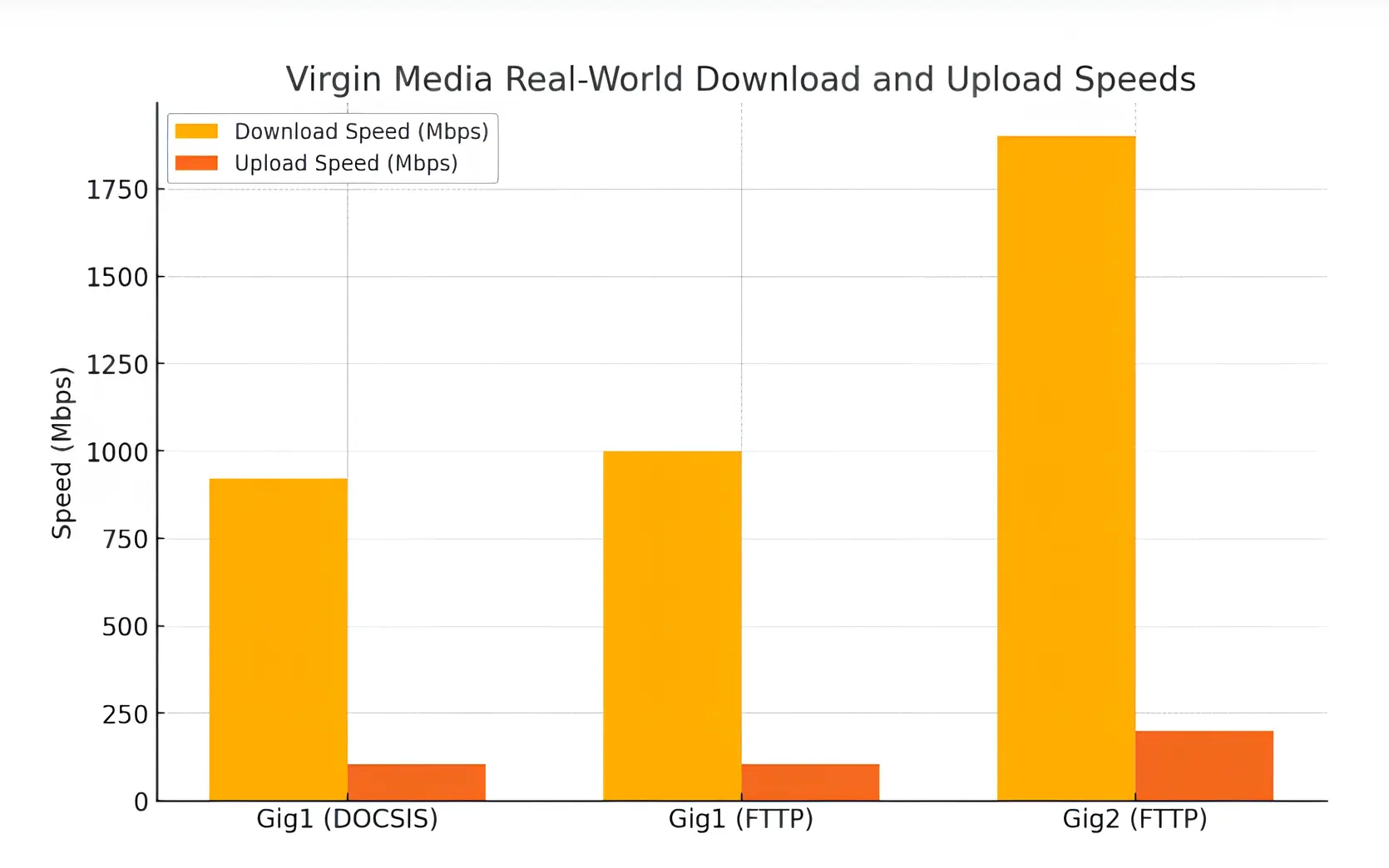
Upload speeds present one of the biggest differences. Gig1 offers a maximum of around 104 Mbps upload, which is generous compared to many standard packages but still limited for users involved in regular content uploads, cloud-based backups, or livestreaming. Gig2 offers 200 Mbps upload as standard and gives users the option to enable full 2 Gbps symmetrical speeds—effectively matching download and upload capacity. This is a substantial upgrade for creative professionals, media teams, or remote workers handling large design files, backups, or shared cloud workspaces. In particular, symmetrical broadband transforms performance for users uploading HD/4K videos, livestreaming events, or backing up entire drives to services like Dropbox, OneDrive, or Google Drive.
Symmetry also benefits latency-sensitive, bidirectional applications like video conferencing. When upload speeds are throttled or uneven, even a gigabit download line can feel sluggish in two-way video calls. Gig2’s symmetrical option eliminates this bottleneck. Zoom calls, Microsoft Teams meetings, and Google Meet sessions all perform better on symmetrical networks, with improved upstream audio/video quality and lower jitter.
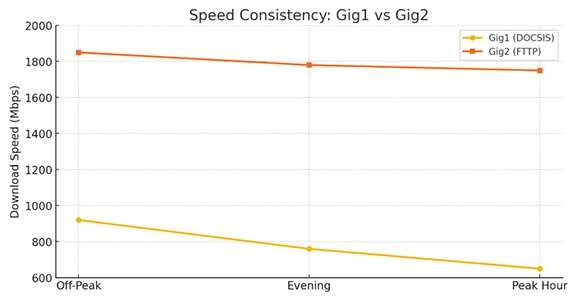
The network infrastructure also plays a critical role in determining whether users get consistent speeds. Gig1 is still deployed over coaxial lines in most areas, which introduces limitations related to shared bandwidth and signal noise. Users connected via DOCSIS are more likely to experience evening slowdowns, variable latency, and throughput dips due to node congestion. Even the same package can behave very differently depending on whether it’s delivered via coax or FTTP. Gig2 is only available over Virgin’s upgraded XGS-PON fibre network, where every subscriber has a high-capacity optical path, resulting in far less signal contention and more stable, consistent performance—especially under load.
In short, while both packages technically offer gigabit-class speeds, the consistency, stability, and symmetrical upload potential of Gig2 give it a clear performance edge. It’s not just about faster downloads—it’s about removing the bottlenecks that hold back modern, cloud-centric and latency-sensitive workloads.
Performance – Latency and Reliability
While download and upload speeds are often the headline metrics when comparing broadband packages, latency and connection stability are just as important—particularly for users engaged in real-time applications like online gaming, video conferencing, and remote desktop access. This is where Virgin Media’s Gig1 and Gig2 packages start to show clearer separation beyond raw throughput numbers.
Latency, measured in milliseconds (ms), refers to the time it takes for a data packet to travel from a user’s device to a destination server and back. On DOCSIS 3.1 infrastructure, which is still used for most Gig1 connections, latency is typically higher due to the nature of shared coaxial bandwidth. Independent testers (including ThinkBroadband and SamKnows reports) regularly show average latency for Gig1 between 14–20 ms, with frequent jitter spikes and noticeable variance during peak usage hours. This variability stems from the node-sharing model of the cable network, where multiple households contend for the same upstream and downstream bandwidth pool. In practical terms, this can lead to frame drops during gaming, audio desync in video calls, and noticeable lag during remote work sessions involving real-time applications.

Gig2, delivered over full-fibre XGS-PON, benefits from lower latency and much greater stability. In real-world tests, latency on Gig2 connections consistently sits in the 6–12 ms range, with near-zero jitter in most environments. Because each subscriber has a dedicated fibre line back to the local exchange, there’s no competition for bandwidth, and the signal doesn’t degrade due to analogue interference or contention. This creates a far more reliable experience for tasks that demand low latency and symmetrical data flow.
For online gamers, this makes a tangible difference. Console users on PS5 or Xbox Series X will see fewer lag spikes and more consistent ping times in fast-paced games like Call of Duty, Fortnite, or Apex Legends. PC gamers relying on services like NVIDIA GeForce NOW or Steam Remote Play can expect better responsiveness, especially when connecting to European servers. In matched head-to-head play tests, Gig2 connections consistently deliver ping times 20–40% lower than Gig1 during peak hours.
For video conferencing, the difference is also significant. Gig1 users may encounter packet loss or delay in upstream video feeds when other household members are using bandwidth, particularly in upload-heavy scenarios like cloud sync or camera feeds. Gig2, especially with the symmetrical mode enabled, handles concurrent upstream and downstream traffic with far less impact on call quality. Video feeds remain crisp, with little to no compression artifacts or buffering during group Zoom, Teams, or Google Meet sessions.
Connection reliability also ties into hardware. While both Hub 5 and Hub 5x routers support Smart Wi-Fi features like automatic channel steering and device prioritisation, only the Hub 5x (used for Gig2) is optimised for full-fibre environments with stable optical signals and multi-gigabit LAN support. Combined with the inherent stability of XGS-PON, this setup results in fewer dropped packets, reduced bufferbloat, and more responsive performance for latency-sensitive applications.
In short, if you care about low ping, jitter-free calls, and uninterrupted gaming, Gig2 over FTTP has a clear advantage. Gig1 may offer similar download speeds, but the DOCSIS infrastructure limits stability under pressure—particularly during evenings or in high-density areas.
Equipment and Installation
Virgin Media’s gigabit broadband offerings—Gig1 and Gig2—come with different installation processes and router hardware, each tailored to the network technology powering the service. These differences have a real impact on performance, expandability, and even how easily users can get up and running.
Customers signing up for Gig1 receive the Virgin Media Hub 5 as standard. The Hub 5 supports Wi-Fi 6 (802.11ax), allowing faster wireless speeds and improved efficiency on modern devices, especially in dense home environments with multiple connected gadgets. It also includes four Ethernet ports, one of which supports 2.5 Gbps LAN—allowing wired connections that can handle Gig1 speeds with headroom to spare. The Hub 5 is capable of operating on both Virgin’s DOCSIS 3.1 network (delivered over coaxial) and FTTP via GPON, making it suitable for a broad range of deployment areas. Because it supports both self-install and engineer-assisted installations, Gig1 is widely accessible and flexible for users who want minimal setup friction.
| Feature | Gig1 | Gig2 |
|---|---|---|
| Router Model | Hub 5 | Hub 5x |
| Network Type | DOCSIS 3.1 / GPON FTTP | XGS-PON FTTP only |
| Router Max Ethernet Speed | 2.5 Gbps (1 port), 1 Gbps (3 ports) | 10 Gbps (1 port) |
| Wi-Fi Standard | Wi-Fi 6 (802.11ax) | Wi-Fi 6 (802.11ax) |
| Installation Type | Self-install or Engineer | Engineer-only install |
| Availability | Nationwide (Coax + FTTP) | Limited to XGS-PON areas (nexfibre zones) |
Gig2, in contrast, is delivered exclusively over Virgin Media’s new full fibre (FTTP) infrastructure, powered by XGS-PON (10 Gigabit-capable Passive Optical Network) technology. As such, it requires a different router—the Hub 5x. This upgraded model is not just a cosmetic refresh; it features a 10 Gbps Ethernet port for true multi-gigabit connectivity, Wi-Fi 6, and enhanced thermal management to handle the increased throughput without overheating. Internally, the Hub 5x has improved antenna tuning and silicon components better optimised for handling sustained high-speed traffic. Unlike the Hub 5, it only works on Virgin Media’s fibre network and does not support DOCSIS, meaning it is reserved for areas where XGS-PON rollouts have already taken place.
One of the key distinctions between the two services is how they are installed. Gig1 is available for self-installation in most areas, especially where coaxial lines are already in place and the home is pre-wired. Virgin provides a QuickStart kit that includes the Hub 5, coaxial cables, and setup instructions, allowing many users to get connected within minutes. In areas with FTTP infrastructure, Gig1 may also be delivered via GPON fibre using the same router, though an engineer visit may still be necessary if fibre termination has not yet been completed.
Gig2, however, requires a mandatory engineer installation. This is because it operates entirely over fibre and needs precise ONT (Optical Network Terminal) setup, plus testing of the optical signal and configuration of the Hub 5x. The engineer will install the fibre cable into your home, terminate it at the correct location, and verify the XGS-PON signal quality before activating the connection. Unlike traditional installs, Gig2 users cannot rely on self-setup even if fibre appears to be pre-installed. This also ensures that the 10 Gbps-capable Hub 5x is provisioned correctly on the network.
Another important consideration is availability. Gig1 is accessible in virtually all Virgin Media service areas, as it can run over both coaxial and fibre backbones. It’s the provider’s standard gigabit plan and is available to millions of premises across the UK. Gig2, by contrast, is only available in areas where Virgin Media has rolled out full fibre infrastructure, primarily through the nexfibre programme—a joint venture focused on expanding XGS-PON coverage across underserved and competitive areas. As of 2025, Gig2 availability is still growing and is currently concentrated in selected urban zones and new build developments.
In short, while Gig1 offers more flexibility in setup and reach, Gig2 is the forward-looking, full-fibre option—requiring specialised hardware and installation but delivering higher and more reliable performance for households that qualify.
Pricing and Contract Terms
Virgin Media’s gigabit packages differ not just in speed and technology but also in monthly cost, contract length, and overall value proposition. For many households, the decision between Gig1 and Gig2 comes down to whether the additional performance offered by Gig2 justifies its higher monthly fee and more limited availability.
Gig1 remains the most widely available gigabit option from Virgin Media, with promotional pricing often ranging between £36.99 and £39.99 per month, depending on the region, customer status (new vs existing), and current offers. It typically comes with no upfront equipment charge and includes the Hub 5 router. This plan is often bundled with introductory discounts for the first 6 to 12 months, after which prices revert to standard rates around £44.00–£45.00/month. Contract terms for Gig1 are generally set at 18 months, with some regions offering optional 24-month lock-ins for slightly lower average monthly costs.
Gig2, on the other hand, is a newer product offered over Virgin Media’s full-fibre (XGS-PON) network and is currently only available in selected nexfibre rollout areas. Pricing for Gig2 starts around £69.99/month, making it nearly double the base cost of Gig1. For users who want symmetrical upload speeds, an additional £6/month is charged—bringing the total monthly cost to roughly £75.99/month. This symmetrical mode unlocks 2 Gbps down and 2 Gbps up, but requires explicit activation, and not all installations are provisioned with it by default.
Like Gig1, Gig2 is also sold on 18-month or 24-month contracts, though Virgin is currently trialling rolling 30-day options in some areas at a premium. Early termination fees apply to both plans and are calculated based on the number of months remaining on the contract term, typically using a sliding scale.

So, is Gig2 worth nearly double the monthly cost of Gig1?
That depends entirely on usage. For most standard households, Gig1 is more than sufficient. Its 1,130 Mbps download rate, while not symmetrical, is powerful enough for 4K streaming, online gaming, video conferencing, and cloud-based applications—often simultaneously across multiple devices.
Gig2 becomes worth considering for:
- High-income households or power users with heavy cloud usage or remote creative work
- Small offices or remote teams operating from home
- Livestreamers, YouTubers, and backup-intensive users who need upload speeds that go well beyond 100 Mbps
- Shared homes with 10+ connected devices streaming or transferring files simultaneously
In purely cost-per-Mbps terms, as seen in the visual comparison earlier, Gig2 is technically cheaper per megabit, especially when factoring in upload bandwidth. However, the total monthly outlay may still be too high for casual users to justify.
In summary, Gig1 offers better affordability and coverage, while Gig2 is a premium-tier service targeting users who need more than raw speed—such as symmetrical performance, lower latency, and futureproof infrastructure. For many, the decision is less about speed and more about the type of internet activity they rely on day-to-day.
Who Should Choose Which?
Choosing between Virgin Media’s Gig1 and Gig2 broadband packages isn’t just about comparing download speeds—it’s about matching broadband capabilities to how you actually use the internet. Both packages fall under the gigabit tier, but their differences in infrastructure, upload performance, latency, and pricing mean they serve very different user profiles.
Gig1 is the right choice for most high-usage households. With download speeds of up to 1,130 Mbps, it comfortably handles multiple simultaneous 4K streams, large file downloads, online gaming, and smart home device traffic without stuttering. Even households with 6–8 active users won’t bottleneck under normal circumstances. It’s also perfectly suitable for remote workers using tools like Zoom or Microsoft Teams, provided upload demands are moderate. For most residential users, especially those who mainly consume rather than upload content, Gig1 offers excellent performance for the price.
However, Gig1 does come with a key limitation: the upload speed is capped at around 104 Mbps, and even that is not always consistent on DOCSIS infrastructure. While this is sufficient for day-to-day tasks, it becomes a constraint when the upstream workload increases.
Gig2, by contrast, is engineered for users who create, upload, and collaborate intensively online. With download speeds of 2,000 Mbps and upload speeds of 200 Mbps (or symmetrical 2 Gbps with an add-on), it supports a different tier of performance. Streamers, content creators, cloud-heavy professionals, and remote teams will find the difference tangible. For example, a YouTuber uploading high-bitrate 4K videos multiple times a week will cut hours off their workflow with Gig2’s upload capabilities. Similarly, photographers and video editors syncing large project folders to cloud drives like Dropbox or Google Drive will see significantly reduced backup times.
Gig2 is also better suited for home studios or small office environments, where latency, jitter, and upload bandwidth can directly affect business continuity. Two-way video communication, live production tools, cloud rendering pipelines, and real-time collaboration software all benefit from the symmetrical or near-symmetrical bandwidth and lower ping times that Gig2 provides over XGS-PON fibre.
| Usage Scenario | Recommended Plan | Why? |
|---|---|---|
| 4K Streaming & Multi-User Households | Gig1 | High downstream speed supports multiple concurrent streams and downloads |
| Online Gaming | Gig1 | Low latency is sufficient; upload demand is moderate |
| Remote Work (Meetings, Docs, Sync) | Gig1 | Handles video calls and file sync with good reliability |
| Cloud Backup (100 GB+ regularly) | Gig2 | Faster upload speed significantly reduces backup time |
| YouTube Uploading / Twitch Streaming | Gig2 | Higher and stable upstream bandwidth ensures smooth livestreaming and video publishing |
| Small Home Studio / Creative Teams | Gig2 | Symmetrical option and low jitter help with collaborative tools and cloud workflows |
| File Sharing & Large Asset Collaboration | Gig2 | Handles simultaneous uploads/downloads without congestion or packet loss |
| Budget-Conscious General Use | Gig1 | Delivers excellent value and performance for typical home users |
Another consideration is futureproofing. If you’re planning to scale your work-from-home setup, start a digital business, or add multiple high-bandwidth devices over the next 2–3 years, Gig2 provides more headroom. Virgin’s XGS-PON rollout ensures that Gig2 users will be positioned to take advantage of future multi-gigabit services as network capacity and device standards evolve.
Ultimately, the decision hinges on usage type, not just speed preference:
- Choose Gig1 if your household primarily streams, games, downloads, or works remotely with typical video calls and cloud documents.
- Choose Gig2 if your work depends on upload performance—whether that’s livestreaming, backing up terabytes to the cloud, editing collaboratively, or hosting low-latency virtual meetings with large data throughput.
For some, Gig2’s capabilities may feel like overkill, but for users in the right workflows, the performance gains will be felt daily, not just measured in megabits per second.
Final Verdict: Is Gig2 Worth It Over Gig1?
Choosing between Gig1 and Gig2 is not as simple as picking the faster plan. While the speed figures on paper might suggest Gig2 is the superior option, the real decision lies in whether your actual usage demands justify the higher monthly cost and installation requirements.
In real-world use, both Gig1 and Gig2 deliver impressive downstream performance. Gig1, based on Virgin Media’s established DOCSIS 3.1 infrastructure or GPON FTTP in some upgraded areas, consistently offers download speeds above 900 Mbps, with acceptable performance even during peak hours in most locations. Its 104 Mbps upload speed, while limited, is sufficient for most home users, including those engaging in regular video conferencing, HD streaming, and gaming.
Gig2, however, steps into a different performance tier. Built on XGS-PON fibre, it offers 2,000 Mbps download with 200 Mbps upload as standard—and even symmetrical 2 Gbps for an extra monthly fee. The key advantage isn’t just raw speed, but network consistency, lower latency, and true fibre reliability. For users with upstream-heavy workflows—such as content creators, streamers, or teams working with large media files—the performance difference is more than noticeable. Backups complete faster, uploads to YouTube or cloud drives don’t block other tasks, and real-time communication remains stable under heavier loads.
From a pricing standpoint, the gap between the two plans is significant. Gig1 generally costs around £39/month, while Gig2 starts near £70/month, rising to £75+ with symmetrical upload add-on. That means Gig2 is almost double the price of Gig1, despite offering only slightly more than double the raw download speed, and only a 2x upload improvement unless you opt for the symmetrical upgrade.
So, is that price gap justifiable?
Yes, but only for a certain kind of user. If your broadband usage is primarily download-focused—Netflix, gaming, web browsing, remote work with average files—Gig1 remains the better-value option. It’s fast, widely available, and handles typical high-bandwidth household use with ease.
If, however, you fall into one or more of these categories:
- You upload large files frequently (e.g., RAW images, 4K videos, software builds)
- You work in collaborative cloud environments (e.g., Figma, Adobe Creative Cloud, remote repositories)
- You stream live video professionally
- You use multiple real-time services at once (e.g., video calls + screen share + cloud sync)
- You want futureproofed infrastructure on full fibre XGS-PON
…then Gig2’s premium makes sense, especially if the symmetrical upgrade is enabled. The network’s superior latency stability, upload throughput, and congestion handling are all tangible benefits that affect real productivity and quality of service.
Ultimately, Gig1 is the default gigabit broadband for most homes, but Gig2 is for those who outgrow it. If your workflow depends on upstream performance and absolute reliability, and you’re in an area where Virgin Media has rolled out full fibre, then Gig2 offers performance you can’t fake with coax or older fibre setups.
FAQs
Can I upgrade from Gig1 to Gig2?
Yes, but only if Gig2 is available at your address. Virgin Media’s Gig2 plan runs exclusively on its XGS-PON full fibre network, which is currently being rolled out in selected areas across the UK under the nexfibre programme. If you’re on Gig1 and your property becomes eligible for Gig2, you can upgrade by contacting Virgin Media customer service or the retention/upgrade team. Note that an engineer installation will be required, and you’ll receive a new router (Hub 5x) as part of the switch. Existing Gig1 customers on coaxial (DOCSIS) connections must wait until their area is upgraded to FTTP before becoming eligible.
Do I need a new router for Gig2?
Yes. Gig2 comes with the Hub 5x, which is specifically designed to support XGS-PON full fibre technology. It includes a 10 Gbps Ethernet port and improved internal hardware for managing symmetrical gigabit speeds. The Hub 5x is not backward-compatible with Virgin Media’s older DOCSIS network, so you can’t use your existing Hub 3, Hub 4, or even Hub 5 from a Gig1 package. The Hub 5x is provisioned only for FTTP zones and is not available for self-installation.
Is Gig2 truly symmetrical?
It can be, but not by default. The standard Gig2 package offers 2,000 Mbps download and 200 Mbps upload, which already far exceeds most UK broadband upload capabilities. However, Virgin Media now offers an optional symmetrical upgrade, which delivers 2 Gbps down and 2 Gbps up. This upgrade typically costs an additional £6/month and is currently being trialled or rolled out in select areas. Availability depends on both your postcode and hardware provisioning, so it’s best to confirm with Virgin support before assuming symmetry is available.
What if I only get Gig1 in my area—should I wait?
If Gig2 isn’t yet available in your area, it’s still perfectly reasonable to go with Gig1, especially if your usage is heavily download-based. With real-world speeds over 900 Mbps down and 100+ Mbps up, Gig1 handles streaming, gaming, remote work, and even moderate cloud-based tasks without issues. If you’re planning future upgrades, it may be worth registering interest for full fibre on Virgin’s website, which can help accelerate rollout in your locality. Alternatively, if you need symmetrical speeds immediately, you might want to explore providers like Community Fibre, Hyperoptic, or BT Full Fibre (if available) that offer FTTP with higher upload capacity.












